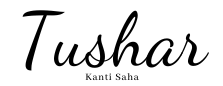SiteGround and Bluehost are the best WordPress hosting options for beginners. They offer excellent performance, ease of use, and reliable support.
Choosing the right WordPress hosting is crucial for beginners. It impacts your website’s speed, security, and overall performance. SiteGround and Bluehost stand out due to their user-friendly interfaces and robust features. Both providers offer one-click WordPress installations, making it easy to get started.
They also provide excellent customer support, available 24/7. This is especially helpful for beginners who may encounter technical issues. Additionally, both hosts offer competitive pricing and various plans to suit different needs. Opting for either SiteGround or Bluehost ensures a smooth and hassle-free experience for WordPress newcomers.

What Is WordPress Hosting?
WordPress hosting offers optimized servers specifically for WordPress sites, ensuring speed and security. Best WordPress hosting for beginners provides user-friendly features, excellent support, and easy setup.
Choosing the best WordPress hosting can feel overwhelming, especially for beginners. Understanding what WordPress hosting entails is the first step towards making an informed decision. Let’s dive into what WordPress hosting is and why it’s essential.
WordPress hosting is a specialized service tailored to WordPress websites. It offers optimized performance, enhanced security, and easy management.
Key Features Of WordPress Hosting
Several features make WordPress hosting distinct:
- Optimized Servers: Servers are configured specifically for WordPress, ensuring faster load times.
- Automatic Updates: WordPress core, plugins, and themes are updated automatically.
- Enhanced Security: Security measures are tailored to WordPress vulnerabilities.
- Expert Support: Support teams are knowledgeable about WordPress, providing specialized help.
- One-Click Install: WordPress can be installed with a single click.
Types Of WordPress Hosting
Different types of WordPress hosting cater to various needs and budgets.
- Shared Hosting: Ideal for beginners with small websites. It’s affordable but shares server resources.
- Managed Hosting: Offers advanced features and expert support. It’s costlier but saves time and effort.
- VPS Hosting: Provides dedicated resources and better performance. Suitable for growing websites.
- Dedicated Hosting: Offers a server exclusively for your site. It’s the most expensive but provides the best performance.
Benefits Of Using WordPress Hosting
Utilizing WordPress hosting brings several advantages:
- Speed: Optimized servers lead to faster website loading times.
- Security: Enhanced security measures protect your site from threats.
- Convenience: Automatic updates and backups simplify website management.
- Support: Access to WordPress experts ensures you get the help you need.
- Scalability: Different plans allow your hosting to grow with your site.
Understanding the intricacies of WordPress hosting helps you make an informed decision, ensuring your website runs smoothly and efficiently.
Why Specialized Hosting Matters For WordPress?
Specialized hosting ensures optimal performance and security for WordPress sites. Beginners benefit from user-friendly tools, automatic updates, and reliable support. Enhanced speed and uptime improve the overall user experience.
Starting your WordPress website journey can be both exciting and daunting. Choosing the right hosting can make a significant difference. Specialized hosting for WordPress offers unique advantages that can enhance your site’s performance and security. Let’s dive into why specialized hosting matters for WordPress.
Performance Optimization
Optimized performance is crucial for any website’s success. Specialized WordPress hosting ensures your site runs smoothly and quickly.
- Server Configuration: Tailored specifically for WordPress to ensure high-speed performance.
- Caching Solutions: Built-in caching systems to reduce load times and improve user experience.
- Content Delivery Networks (CDNs): Integrated CDNs to distribute content efficiently across the globe.
Enhanced Security Features
Security is a top priority for any website owner. Specialized WordPress hosting offers robust security measures to protect your site.
Dedicated hosting providers implement multiple layers of security to safeguard your data.
- Automatic Updates: Regular updates to WordPress core, themes, and plugins.
- Malware Scanning: Continuous scanning for malware and vulnerabilities.
- SSL Certificates: Free SSL certificates to encrypt data and ensure secure transactions.
Superior Support
Reliable support is essential, especially for beginners. Specialized hosting providers offer expert support tailored to WordPress issues.
Having access to knowledgeable support can save you a lot of time and frustration.
- WordPress Experts: Support teams with deep knowledge of WordPress.
- 24/7 Availability: Round-the-clock support to assist with any issues.
- Tutorials and Guides: Comprehensive resources to help you manage your site.
Scalability And Flexibility
As your website grows, so do your hosting needs. Specialized WordPress hosting offers scalable solutions to accommodate your growth.
Scalability ensures your website can handle increased traffic without compromising performance.
- Flexible Plans: Various plans to suit different stages of your website’s growth.
- Resource Allocation: Dynamic allocation of resources to handle traffic spikes.
- Easy Upgrades: Simple upgrade paths to more powerful hosting options.
Managed Services
Managed hosting services take care of the technical aspects, allowing you to focus on creating content.
With managed services, you don’t need to worry about server maintenance or updates.
- Automatic Backups: Regular backups to protect your data.
- Performance Monitoring: Continuous monitoring to ensure optimal performance.
- Technical Maintenance: Server management and maintenance handled by experts.
Choosing specialized WordPress hosting can provide numerous benefits that make managing your website easier and more efficient. By prioritizing performance, security, support, scalability, and managed services, you can ensure your site operates smoothly and securely.
What Makes A WordPress Hosting Company Beginner-friendly?
Beginner-friendly WordPress hosting offers user-friendly interfaces, one-click installations, and reliable customer support. These features simplify the setup process for new users.
Choosing the right WordPress hosting can be daunting, especially for beginners. A beginner-friendly hosting company can make the difference between a smooth start and a frustrating experience. So, what exactly makes a WordPress hosting company ideal for newbies? Let’s dive in and explore some key factors.
User-friendly Control Panel
A beginner-friendly hosting company should offer an intuitive control panel.
- Easy navigation: A simple interface helps users manage their websites without confusion.
- Essential tools: Features like one-click WordPress installation and backups should be easy to find.
- Clear instructions: Tutorials and guides should be readily available to assist newcomers.
Reliable Customer Support
Support is crucial for beginners. A host with exceptional customer support can be a lifesaver.
- 24/7 availability: Access to help at any time ensures problems are quickly resolved.
- Multiple channels: Support via chat, phone, and email offers flexibility.
- Knowledgeable staff: Experts who can provide clear and effective solutions enhance user experience.
Affordable Pricing Plans
Cost is often a significant consideration for beginners. Affordable plans can make starting a website less intimidating.
- Clear pricing: Transparent costs help avoid unexpected fees.
- Scalable options: Plans that grow with your site save money in the long run.
- Free trial or money-back guarantee: These allow beginners to test the service risk-free.
Performance And Uptime
A good hosting service ensures your site is fast and always available. Performance and uptime are critical factors.
- Fast loading times: Quick sites improve user experience and SEO rankings.
- High uptime guarantee: Ensures your site is always accessible.
- Reliable infrastructure: Solid servers and technology keep your site running smoothly.
Security Features
Beginners need peace of mind knowing their site is secure. A good hosting company provides robust security features.
- Automatic updates: Keeps your WordPress version and plugins secure.
- SSL certificates: Essential for protecting user data and boosting SEO.
- Regular backups: Ensures data is safe and can be restored easily.
Educational Resources
Learning resources are invaluable for beginners. A host that provides educational content can help users grow their skills.
- Tutorials and guides: Step-by-step instructions make learning easy.
- Webinars and videos: Visual content helps explain complex topics.
- Community forums: A place to ask questions and share knowledge with other users.
Easy Website Migration
Migrating a website can be challenging for beginners. A hosting company that simplifies this process is beneficial.
- Free migration service: Helps beginners move their site without hassle.
- Detailed guides: Instructions make self-migration straightforward.
- Expert assistance: Support staff to help with any issues during migration.
Scalability
A beginner-friendly host should offer scalability. This ensures your hosting plan can grow with your website.
- Flexible plans: Easy upgrades without downtime.
- Resources on demand: Access to additional resources as needed.
- Long-term value: Plans that grow with your site save money and effort.
By focusing on these factors, beginners can select a WordPress hosting company that sets them up for success.
Key Features To Look For In WordPress Hosting For Beginners
Easy-to-use control panels, reliable uptime, and excellent customer support define the best WordPress hosting for beginners. Fast loading times and seamless integration with WordPress ensure a smooth experience. Affordable pricing plans with ample storage and bandwidth complete the ideal package.
Choosing the best WordPress hosting is vital for beginners. It can significantly impact your website’s performance and ease of use. Here are the key features to look for to ensure a smooth and successful start.
User-friendly Control Panel
A user-friendly control panel is crucial. It simplifies managing your website and hosting settings. Look for:
- Intuitive interface: Easy navigation for beginners.
- One-click installations: Simplifies installing WordPress and plugins.
- Access to essential tools: File manager, database access, and email setup.
Speed And Performance
Website speed is essential for user experience and SEO. Ensure your hosting provider offers:
- SSD storage: Faster data retrieval and loading times.
- Content Delivery Network (CDN): Distributes content globally for quicker access.
- Guaranteed uptime: High percentage, ideally 99.9%, to keep your site online.
Security Features
Security should be a priority. A secure hosting environment protects your site from threats. Important features include:
- SSL certificates: Encrypts data for secure connections.
- Regular backups: Automatic backups to restore your site if needed.
- Malware scanning and removal: Protects against malicious attacks.
Customer Support
Reliable customer support is invaluable, especially for beginners. You’ll want:
- 24/7 availability: Assistance whenever you need it.
- Multiple support channels: Live chat, phone, and email options.
- Knowledgeable staff: Experts who can resolve issues quickly.
Scalability Options
As your website grows, your hosting should be able to scale with it. Look for:
- Flexible plans: Options to upgrade resources easily.
- Additional features: Enhanced performance options as your site expands.
- Traffic handling: Ability to manage increased visitors smoothly.
Cost-effective Pricing
Budget is often a concern for beginners. Ensure you get value for money:
- Transparent pricing: No hidden fees or unexpected charges.
- Introductory offers: Discounts for new customers.
- Money-back guarantee: Assurance if the service doesn’t meet your needs.
Selecting the right WordPress hosting can make a huge difference for beginners. Keep these key features in mind to ensure a smooth start on your WordPress journey.
Top 7 Best WordPress Hosting Providers For Beginners
Discover the top 7 best WordPress hosting providers tailored for beginners. Enjoy seamless website setup, excellent customer support, and user-friendly features. Start building your online presence effortlessly with these reliable hosting options.
Finding the best WordPress hosting for beginners can be daunting. With many options available, it’s crucial to choose one that offers ease of use, reliability, and great support. Here, we break down the top 7 best WordPress hosting providers for beginners.
Bluehost
Bluehost is highly recommended for beginners. It offers user-friendly features and excellent support.
- Affordable plans: Bluehost offers competitive pricing, making it ideal for beginners on a budget.
- Free domain: New users get a free domain for the first year.
- 1-click WordPress installation: Simplifies the setup process for beginners.
Siteground
SiteGround is known for its outstanding customer service and robust security features. Beginners will appreciate the seamless experience.
Hostgator
HostGator is another excellent choice for beginners. It offers reliable hosting with easy-to-use tools.
- User-friendly control panel: HostGator’s control panel is intuitive, making it easy to manage your site.
- 24/7 support: Offers round-the-clock support to help you with any issues.
- Scalability: Provides scalable options as your site grows.
Dreamhost
DreamHost is a reliable and beginner-friendly option. It offers great features and excellent performance.
A2 Hosting
A2 Hosting stands out for its speed and efficiency. It provides a solid foundation for beginners.
- Turbo servers: These servers offer faster loading times, enhancing user experience.
- Free site migration: A2 Hosting assists with migrating your site for free.
- Anytime money-back guarantee: Offers a unique refund policy for added peace of mind.
Inmotion Hosting
InMotion Hosting is known for its robust features and excellent customer support. It’s a solid choice for beginners.
Greengeeks
GreenGeeks is an eco-friendly hosting provider. It offers reliable services with a commitment to sustainability.
- Eco-friendly: Uses renewable energy to power its servers.
- Free nightly backups: Provides daily backups to keep your data safe.
- 24/7 support: Available to assist with any hosting-related issues.
Choosing the right WordPress hosting can significantly impact your blogging journey. These providers offer the best combination of features, support, and ease of use for beginners.
Detailed Comparison Of The Top Hosts
Explore the best WordPress hosting options for beginners with our detailed comparison of top hosts. Find budget-friendly plans, reliable uptime, and easy setup features tailored for new users.
Finding the best WordPress hosting as a beginner can feel like navigating a labyrinth. To make your journey smoother, we’ve compared the top hosts to help you make an informed decision.
Bluehost
Bluehost is a popular choice for beginners. It’s officially recommended by WordPress. org, making it a reliable option.
- Ease of Use: The intuitive dashboard simplifies management.
- Performance: Consistently fast load times.
- Customer Support: 24/7 live chat and phone support.
- Pricing: Affordable with a 30-day money-back guarantee.
Siteground
For those who prioritize speed and security, SiteGround stands out. It’s renowned for its exceptional customer support.
SiteGround offers:
- Speed: Advanced caching for faster loading times.
- Security: Daily backups and free SSL certificates.
- Support: Highly rated 24/7 support team.
- Price: Slightly higher but worth the investment.
Hostgator
HostGator is beginner-friendly with a variety of plans to suit different needs. It’s known for its robust uptime and performance.
- Uptime: 99.99% uptime guarantee.
- Support: 24/7 live chat and phone support.
- Ease of Use: User-friendly control panel.
- Affordability: Budget-friendly plans.
Dreamhost
DreamHost is another WordPress. org recommended host. It’s known for its simplicity and transparency.
- Performance: Solid performance with fast servers.
- Ease of Use: Simple setup process.
- Customer Support: 24/7 live chat support.
- Pricing: Competitive with no hidden fees.
A2 Hosting
A2 Hosting is ideal for those who need high performance. It’s particularly known for its speed and reliability.
A2 Hosting provides:
- Speed: Turbo servers for 20x faster loading.
- Support: Guru Crew support available 24/7.
- Security: Free HackScan protection.
- Flexibility: Multiple hosting options.
Inmotion Hosting
InMotion Hosting offers a good balance of performance and price. It’s great for those who need robust features.
- Performance: Reliable with SSD storage.
- Support: U.S.-based support available 24/7.
- Ease of Use: Easy WordPress setup.
- Pricing: Competitive with good value.
By comparing these top hosts, you can find the perfect fit for your WordPress journey. Choose the one that best meets your needs and budget.
How To Get Started With Your Chosen Host?
Starting with the best WordPress hosting for beginners involves selecting a reliable provider. Check for features like one-click installations and 24/7 support. Ensure the host offers good uptime and speed for optimal performance.
Choosing the best WordPress hosting for beginners is crucial for a smooth start. This guide helps you get started with your chosen host efficiently.
Sign Up For An Account
First, create an account with your selected hosting provider. This step is straightforward and usually involves:
- Visit the host’s website: Navigate to the sign-up page.
- Select a plan: Choose the plan that fits your needs and budget.
- Enter your details: Provide necessary information like email, name, and payment details.
- Confirm your email: Check your inbox for a confirmation link to activate your account.
Install WordPress
Next, install WordPress on your hosting account. Most hosts offer one-click installations:
- Access your control panel: Log in to your hosting account.
- Find the WordPress installer: Look for options like “One-Click Install” or “WordPress Installer.”
- Follow the prompts: Complete the setup by entering site details such as title, admin username, and password.
- Finish the installation: Click “Install” to start the process.
Choose A Theme
A theme defines your site’s appearance. Many themes cater specifically to beginners:
- Browse the theme library: Access the WordPress theme directory.
- Preview themes: Look at live demos to see how they fit your vision.
- Install and activate: Once you find a theme, click “Install” and then “Activate.”
Install Essential Plugins
Plugins add functionality to your WordPress site. Consider these essential plugins:
- SEO plugin: Improves your site’s search engine ranking.
- Security plugin: Protects your site from threats.
- Backup plugin: Regularly backs up your website data.
- Performance plugin: Enhances site speed and performance.
Customize Your Site
Tailor your site to meet your needs:
- Access the customizer: Go to the WordPress dashboard and click “Customize.”
- Modify settings: Change colors, fonts, and layouts.
- Add widgets: Enhance functionality with sidebar and footer widgets.
- Set up menus: Create and organize navigation menus.
Create Your First Post
Start publishing content to engage your audience:
- Go to the post editor: Navigate to “Posts” and click “Add New.”
- Write your post: Enter a catchy title and engaging content.
- Add media: Include images, videos, or other media to enhance your post.
- Publish: Click “Publish” to make your post live.
Set Up Basic Seo
Optimize your site for search engines to improve visibility:
- Install an SEO plugin: Yoast SEO and All in One SEO Pack are popular choices.
- Optimize titles and descriptions: Use relevant keywords.
- Create an XML sitemap: Helps search engines index your site.
- Enable permalinks: Use SEO-friendly URLs by navigating to “Settings” > “Permalinks.”
Monitor And Maintain Your Site
Regular maintenance ensures your site runs smoothly:
- Update plugins and themes: Keep everything up-to-date to avoid security risks.
- Backup your site: Regularly back up your site to prevent data loss.
- Monitor performance: Use tools like Google Analytics to track site performance.
- Engage with your audience: Respond to comments and feedback to build a community.
Getting started with WordPress hosting doesn’t have to be daunting. Follow these steps, and you’ll be well on your way to managing a successful website.

FAQs: Best WordPress Hosting for Beginners
Which Hosting Is Best For Beginners?
For beginners, Bluehost is highly recommended. It offers user-friendly features, reliable performance, and excellent customer support.
Which Hosting Is Best For WordPress?
The best hosting for WordPress is often SiteGround, Bluehost, or WP Engine. They offer speed, security, and support.
What Is The Best WordPress Hosting Solution?
The best WordPress hosting solution is often SiteGround. It offers excellent speed, security, and customer support. Many users also recommend Bluehost for its affordability and ease of use. For advanced features, WP Engine is a top choice. Choose based on your specific needs and budget.
Who Should I Host My WordPress Site With?
Host your WordPress site with reliable providers like Bluehost, SiteGround, or WP Engine. They offer excellent performance, support, and security.
What Is The Best WordPress Hosting For Beginners?
SiteGround offers reliable and user-friendly hosting with excellent support and performance. Perfect for beginners.
Is WordPress Hosting Expensive For Beginners?
No, many affordable options like Bluehost and Hostinger offer excellent value and features for beginners.
Which Hosting Is Easiest For WordPress Setup?
Bluehost provides a very easy WordPress setup with a one-click installation process. It’s ideal for beginners.
Conclusion
Selecting the best WordPress hosting for beginners doesn’t have to be difficult. Choose a reliable provider with excellent support. Prioritize features like ease of use, speed, and security. Your website’s success starts with the right hosting. Make an informed decision and watch your online presence grow effortlessly.